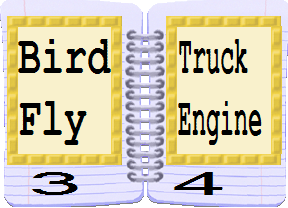
Using Sound Effects
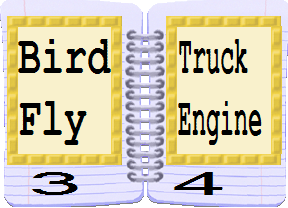
The notebook on page 8 of your main notebook contains sound pads with the names of sounds on them. If you point to a sound and type space, you should hear the sound. You can turn off a sound by pressing the '.' key. If you train a robot to make a sound you'll hear it only if you are in the same room as the robot.
If you type to a sound pad while holding it you can edit the text.
You can also bring sounds into ToonTalk that you have created elsewhere. You can create speech sounds if you have the ToonTalk CD-ROM or have voices installed on your computer. You can also play sounds in the MIDI format using MCI.
home | search | purchase | manual | news | info | faq | support | downloads | press | contact us