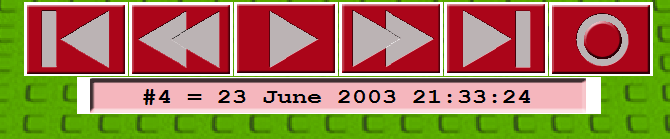
Time Travel in ToonTalk for Undo, Instant Replay, and better Demos
Time travel enables you to pause ToonTalk and then go back in time either for an instant replay or to take over and do things differently (a kind of undo ability).
Time travel can be enabled via the dialog that asks you your name.
When time travel is enabled the only difference is what happens when you press the Pause button on the keyboard. You'll see controls like those for a VCR appear. Hitting Pause again will bring up the usual dialog screen.
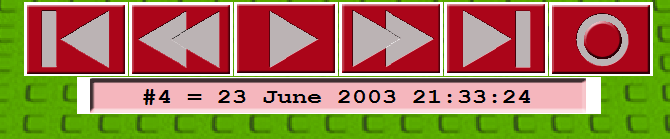
The numbers and text underneath show the segment number and the date and time it began.
The
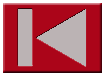 button jumps to the oldest segment.
button jumps to the oldest segment.
The
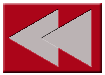 button jumps back one segment.
button jumps back one segment.
The
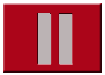 button does stops replay.
button does stops replay.
The
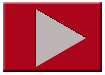 button starts replaying.
button starts replaying.
The
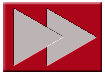 button jumps forward one segment if you have gone back in time already.
button jumps forward one segment if you have gone back in time already.
The
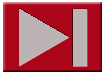 button jumps to the newest segment.
button jumps to the newest segment.
The
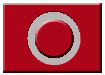 button removes the buttons and resumes
ToonTalk from the current place in time with time recording still on.
button removes the buttons and resumes
ToonTalk from the current place in time with time recording still on.
When time travel is enabled, ToonTalk will start where you last left off. As you resume where you left off you will be adding segments to your time travel record.
Also see IncludeMediaInTimeTravelArchives.
To customize time travel, edit your toontalk.ini file to have entries for GenerateLogs and SecondsBetweenLogs in the Switches section. For example, GenerateLogs=100 and SecondsBetweenLogs=5 will enable time travel where you can travel in time in 5 second increments and the furthest you can travel back in time is 500 seconds (5x100).
Time travel works only in Free Play and is turned off in the puzzle game.
home | search | purchase | manual | news | info | games | faq | support | downloads | endorsements | press | contact us