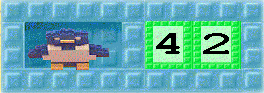
Boxes
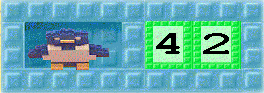
Boxes are great for storing things. You can put anything except for Tooly, Dusty, Pumpy, and Maggie the Magic Wand into boxes.
You can join two boxes by dropping a box on the edge of another box. They need to overlap a little bit. While holding a box you can type a number from 0 to 9 and the box will change to have the number of holes you typed. If the new size is smaller then the extra part of the box on the right will drop off. You can break a box by dropping it on a number. For example, if a box with 5 holes is dropped on a 3, it will break into a box with 3 holes and another box with 2 holes.
You can add labels to a box by pointing to the part of a box under a hole and typing. This is a good way of remembering what's in a box. (Robots ignore labels when deciding whether to work on a box.)
Tip. You can train a robot to find or change any element of a box just by going to the hole and taking things out or putting them back.
Advanced tip. If you don't know which hole you want a robot to work on while training him but you'll have the number of the hole when the robot is working then here's what you can do. When training the robot give him a box with the number and the box you want him to work on (and anything else he'll need). Train the robot to take out the number and set it down and then to take out the box and drop it on the number. The box will split in two pieces. The one on the left should have the same number of holes as the number underneath. The second box contains the rest of the original box. So if the robot uses the contents of the first hole in this box, he'll be accessing the "nth" element in the box (where n is the number). When finished the robot should put the two box pieces back together and put it back where it came from. Computer scientists call this ability to directly access the nth element array indexing. Click here to download a robot that illustrates this technique.
Boxes without holes. If you type 0 while holding a box you'll find you are holding a box without a hole. You can also make one by dropping a box on a zero or a number that is the same as the size of the box. There isn't too much you can do with these zero-holed boxes. You can join them to other boxes and they'll go away. Computer scientists like things like this. They help make procedures that robots follow to be more general by working in the extreme cases - e.g., when you split a box into 2 parts but it just happens to be that one part is the whole thing (so the other part needs to be a zero-hole box).
Blank boxes. Dusty can help you make a blank box. These are handy in a robot's thought bubble when you want a robot to be sure he's got a box but you don't care how many holes the box has.
Advanced tip. You can also use blank boxes to "explode" a text pad. If you drop a text pad like "cat" on a blank box the box will turn into one with 3 holes. The first hole will contain just the letter "c", the second hole "a", and the third hole "t". You can also explode a team of robots this way. The team will be split up and each robot will end up in a hole of the box by himself. You can also drop a notebook on an erased box and the box will have one hole filled for each page of the notebook. Computer scientists call this converting of one kinds of thing to another type coercion. SHOW ME
home | search | purchase | manual | news | info | games | faq | support | downloads | endorsements | press | contact us