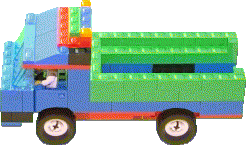
Trucks make New Houses
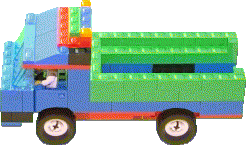
Inside of Tooly you'll find a very large stack of trucks. A truck has a crew inside that is eager to drive off and build a brand new house. But they won't build a new house without having a robot that'll work in the house. And a robot won't work unless he's given a box to work on. So you need to drop a robot (or a team of robots) and a box into a truck before they'll drive off. They'll find the nearest empty lot, build a house there, and put the robot inside and give him the box. He'll start working right away.
A playful example of houses being built can be seen in the "Exploding Houses" demo or you can try out the robot on page 6 of the notebook of examples which is on page 6 of your main notebook.
Tip. The crew of the truck will build a house that looks just like the one the truck started from. You can tell them which kind of house should be built by dropping a picture of the house you want into the truck before you fill the truck up. You can find pictures of houses in the notebook of pictures on page 2 of your main notebook. SHOW ME
Tip. You can "turn off" a truck by typing '.' while holding or pointing to it. If turned off a truck will not drive off when filled until the space bar is pressed while holding or pointing to it.
Advanced Tip. The truck's crew will build the new house in a nearby empty lot. If you want to tell them where to build the house, you can drop in an address into the truck before you fill it up. You'll find addresses on page 48 of your sensor notebook that is on page 4 of your main notebook. SHOW ME
Advanced Tip. If you drop a notebook into a truck then the robots will use that notebook instead of a copy of your main notebook. A robot trained to search for something in the main notebook (e.g. by dropping a number or text pad on it) then the robot will first check the notebook that was included in the truck and if no matching page is found will use the main notebook. Using notebooks like this is what computer scientists call a "module" or "package".
Advanced Tip. If a robot on the back of a picture drops a box and a team of robots in a truck then the box and team will begin to work on the back of the picture. This default can be overridden by training the robot to drop an address in the truck.
home | search | purchase | manual | news | info | games | faq | support | downloads | endorsements | press | contact us