Interactions notebook
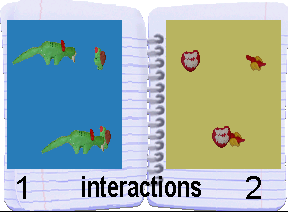
Notebook with four simple behaviours to trigger when two objects collide.
- Remove the other object and change its looks (requires two variations of the picture to place in the robot's box).
- Remove the other object and grow a little.
- Grow while touching the other object.
- Shrink while touching the other object.
How to use
Test the tools by taking them out of the notebook and pressing "space".
All examples can be reset by stopping the gadget (pressing ".").
If you have found an object with a behaviour that you like, simply take out that object (using dusty), flip it and place it at the back of your own picture.
The first gadget will require two versions of the same picture to work
since it changes picture when "eating". (In the example, the hungry red-eyed
crocodile becomes the not so hungry blue eyed crocodile after eating the
turtle...)
